
Microsoft Remote Desktop
Microsoft Remote Desktop provides remote access to Windows desktops and apps.
Version: 8.1.82.445
Program available in: English
Program license: Free
Program by: Microsoft Corporation
OS:
Control your personal computer with Microsoft Remote Desktop through your Android device. This official mobile application from Microsoft allows you to change things on your computer at home, work, or school when you're away from those places and out of the office, which could very well prove beneficial in situations when you absolutely have to get to your computer.
To initiate the powers of Microsoft Remote Desktop, simply hook it up to your desktop by downloading the same program from the world wide web through Microsoft's official website, which also allows you to make sure that no other mobile phone other than your own can log on. In order to gain full control of your personal computer, you must enter a password or personal identification number, which makes sure that cybercriminals and people you know that might try to take advantage of you won't be able to do so.
Although Microsoft Remote Desktop works most seamlessly with Windows 8, you can use it with any modern form of the Windows operating system, allowing you to work with virtually any computer that exists in your house or workplace.
You'll also be able to maintain the quality of audio and video streamed while operating your desktop remotely.
Programs similar to Microsoft Remote Desktop
-

Microsoft Teams
Chat, call, and collaborate to achieve more together, all in one place on Teams
-
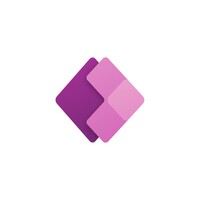
PowerApps
Business at the speed of apps
-

Power Automate
Create automated workflows to get notifications, synchronize files, and more.
-

My Apps
By clicking INSTALL, you accept the License Terms: http://aka.ms/myappseula